Description
The Stay Connected Row is a grid of social media made up of a Twitter feed, the six most recent Flickr images, and a chosen video, title and description. The video should be updated frequently to highlight the most recent content. Flickr also needs to be updated on a regular basis. It would be especially helpful to post unique and selective images to Flickr so the feed appears lively and compelling (avoid posting five of the same picture from different angles for instance.)
Adding And Editing
From the Content drop down at the top, select Stay Connected Rows. To create a new row, select the Create a Stay Connected Row button. To edit an existing one, click on the row from the list.
Fields
- Title: title of the video in the row
- Caption: caption of the video in the row
- Video Embed Code: embed code from YouTube for the video of choice to be displayed
Get a video embed code
You can get a Video Embed Code directly from YouTube.
- Go to the video you would like to embed on YouTube.
- Find and click the "Share" button underneath the video.
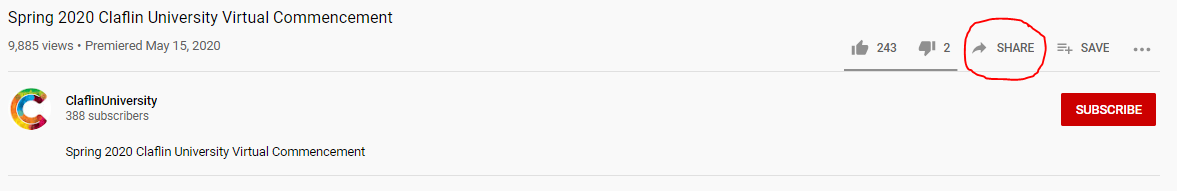
- In the pop-up that appears, click on "Embed"
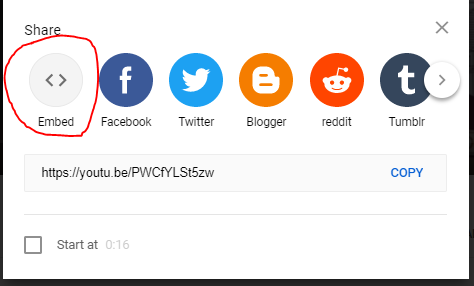
- In the new pop-up that appears, copy the embed code next to the window.
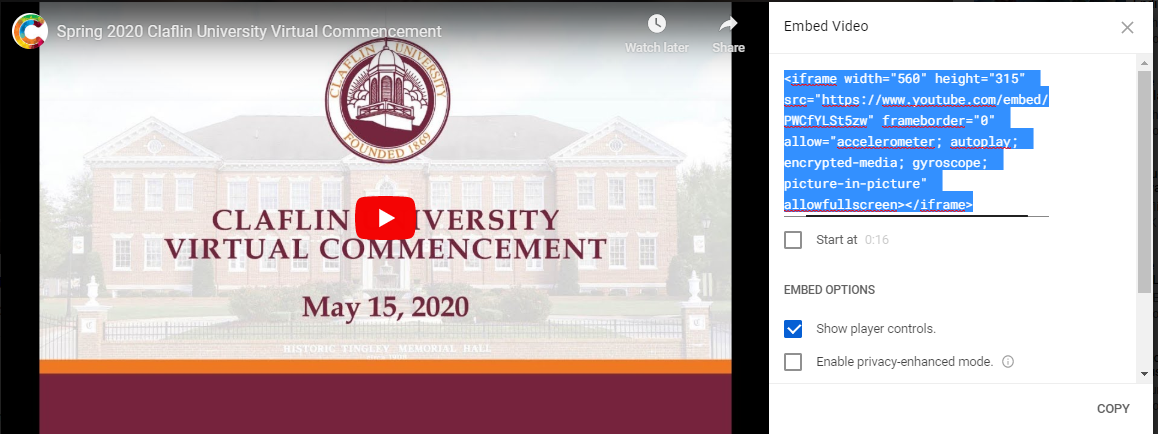
- In SiteFinity, select the "Stay Connected Rows" from the Content dropdown and select the row that you would like to add the video to.
- Paste the embed code into the "Video Embed Code" field.
Components
- Stay Connected Rows - Stay Connected Row: template to display a Stay Connected Row which includes the video, title and caption, along with a Twitter feed and most recent Flickr images, intended for use in the full-width area